Pulsar binary protocol specification
Pulsar uses a custom binary protocol for communications between producers/consumers and brokers. This protocol is designed to support required features, such as acknowledgements and flow control, while ensuring maximum transport and implementation efficiency.
Clients and brokers exchange commands with each other. Commands are formatted as binary protocol buffer (aka protobuf) messages. The format of protobuf commands is specified in the PulsarApi.proto file and also documented in the Protobuf interface section below.
Connection sharing
Commands for different producers and consumers can be interleaved and sent through the same connection without restriction.
All commands associated with Pulsar's protocol are contained in a BaseCommand protobuf message that includes a Type enum with all possible subcommands as optional fields. BaseCommand messages can specify only one subcommand.
Framing
Since protobuf doesn't provide any sort of message frame, all messages in the Pulsar protocol are prepended with a 4-byte field that specifies the size of the frame. The maximum allowable size of a single frame is 5 MB.
The Pulsar protocol allows for two types of commands:
- Simple commands that do not carry a message payload.
- Payload commands that bear a payload that is used when publishing or delivering messages. In payload commands, the protobuf command data is followed by protobuf metadata and then the payload, which is passed in raw format outside of protobuf. All sizes are passed as 4-byte unsigned big endian integers.
Message payloads are passed in raw format rather than protobuf format for efficiency reasons.
Simple commands
Simple (payload-free) commands have this basic structure:
| Component | Description | Size (in bytes) |
|---|---|---|
| totalSize | The size of the frame, counting everything that comes after it (in bytes) | 4 |
| commandSize | The size of the protobuf-serialized command | 4 |
| message | The protobuf message serialized in a raw binary format (rather than in protobuf format) |
Payload commands
Payload commands have this basic structure:
| Component | Description | Size (in bytes) |
|---|---|---|
| totalSize | The size of the frame, counting everything that comes after it (in bytes) | 4 |
| commandSize | The size of the protobuf-serialized command | 4 |
| message | The protobuf message serialized in a raw binary format (rather than in protobuf format) | |
| magicNumber | A 2-byte byte array (0x0e01) identifying the current format | 2 |
| checksum | A CRC32-C checksum of everything that comes after it | 4 |
| metadataSize | The size of the message metadata | 4 |
| metadata | The message metadata stored as a binary protobuf message | |
| payload | Anything left in the frame is considered the payload and can include any sequence of bytes |
Message metadata
Message metadata is stored alongside the application-specified payload as a serialized protobuf message. Metadata is created by the producer and passed on unchanged to the consumer.
| Field | Description |
|---|---|
producer_name | The name of the producer that published the message |
sequence_id | The sequence ID of the message, assigned by producer |
publish_time | The publish timestamp in Unix time (i.e. as the number of milliseconds since January 1st, 1970 in UTC) |
properties | A sequence of key/value pairs (using the KeyValue message). These are application-defined keys and values with no special meaning to Pulsar. |
replicated_from (optional) | Indicates that the message has been replicated and specifies the name of the cluster where the message was originally published |
partition_key (optional) | While publishing on a partition topic, if the key is present, the hash of the key is used to determine which partition to choose |
compression (optional) | Signals that payload has been compressed and with which compression library |
uncompressed_size (optional) | If compression is used, the producer must fill the uncompressed size field with the original payload size |
num_messages_in_batch (optional) | If this message is really a batch of multiple entries, this field must be set to the number of messages in the batch |
Batch messages
When using batch messages, the payload will be containing a list of entries,
each of them with its individual metadata, defined by the SingleMessageMetadata
object.
For a single batch, the payload format will look like this:
| Field | Description |
|---|---|
| metadataSizeN | The size of the single message metadata serialized Protobuf |
| metadataN | Single message metadata |
| payloadN | Message payload passed by application |
Each metadata field looks like this;
| Field | Description |
|---|---|
| properties | Application-defined properties |
| partition key (optional) | Key to indicate the hashing to a particular partition |
| payload_size | Size of the payload for the single message in the batch |
When compression is enabled, the whole batch will be compressed at once.
Interactions
Connection establishment
After opening a TCP connection to a broker, typically on port 6650, the client is responsible to initiate the session.
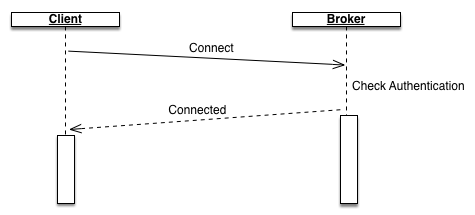
After receiving a Connected response from the broker, the client can
consider the connection ready to use. Alternatively, if the broker doesn't
validate the client authentication, it will reply with an Error command and
close the TCP connection.
Example:
message CommandConnect {
"client_version" : "Pulsar-Client-Java-v1.15.2",
"auth_method_name" : "my-authentication-plugin",
"auth_data" : "my-auth-data",
"protocol_version" : 6
}
Fields:
client_version→ String based identifier. Format is not enforcedauth_method_name→ (optional) Name of the authentication plugin if auth enabledauth_data→ (optional) Plugin specific authentication dataprotocol_version→ Indicates the protocol version supported by the client. Broker will not send commands introduced in newer revisions of the protocol. Broker might be enforcing a minimum version
message CommandConnected {
"server_version" : "Pulsar-Broker-v1.15.2",
"protocol_version" : 6
}
Fields:
server_version→ String identifier of broker versionprotocol_version→ Protocol version supported by the broker. Client must not attempt to send commands introduced in newer revisions of the protocol
Keep Alive
To identify prolonged network partitions between clients and brokers or cases in which a machine crashes without interrupting the TCP connection on the remote end (eg: power outage, kernel panic, hard reboot...), we have introduced a mechanism to probe for the availability status of the remote peer.
Both clients and brokers are sending Ping commands periodically and they will
close the socket if a Pong response is not received within a timeout (default
used by broker is 60s).
A valid implementation of a Pulsar client is not required to send the Ping
probe, though it is required to promptly reply after receiving one from the
broker in order to prevent the remote side from forcibly closing the TCP connection.
Producer
In order to send messages, a client needs to establish a producer. When creating a producer, the broker will first verify that this particular client is authorized to publish on the topic.
Once the client gets confirmation of the producer creation, it can publish messages to the broker, referring to the producer id negotiated before.
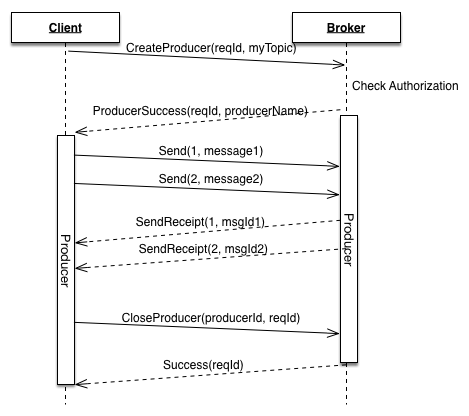
Command Producer
message CommandProducer {
"topic" : "persistent://my-property/my-cluster/my-namespace/my-topic",
"producer_id" : 1,
"request_id" : 1
}
Parameters:
topic→ Complete topic name to where you want to create the producer onproducer_id→ Client generated producer identifier. Needs to be unique within the same connectionrequest_id→ Identifier for this request. Used to match the response with the originating request. Needs to be unique within the same connectionproducer_name→ (optional) If a producer name is specified, the name will be used, otherwise the broker will generate a unique name. Generated producer name is guaranteed to be globally unique. Implementations are expected to let the broker generate a new producer name when the producer is initially created, then reuse it when recreating the producer after reconnections.
The broker will reply with either ProducerSuccess or Error commands.
Command ProducerSuccess
message CommandProducerSuccess {
"request_id" : 1,
"producer_name" : "generated-unique-producer-name"
}
Parameters:
request_id→ Original id of theCreateProducerrequestproducer_name→ Generated globally unique producer name or the name specified by the client, if any.
Command Send
Command Send is used to publish a new message within the context of an
already existing producer. This command is used in a frame that includes command
as well as message payload, for which the complete format is specified in the payload commands section.
message CommandSend {
"producer_id" : 1,
"sequence_id" : 0,
"num_messages" : 1
}
Parameters:
producer_id→ id of an existing producersequence_id→ each message has an associated sequence id which is expected to be implemented with a counter starting at 0. TheSendReceiptthat acknowledges the effective publishing of a messages will refer to it by its sequence id.num_messages→ (optional) Used when publishing a batch of messages at once.
Command SendReceipt
After a message has been persisted on the configured number of replicas, the broker will send the acknowledgment receipt to the producer.
message CommandSendReceipt {
"producer_id" : 1,
"sequence_id" : 0,
"message_id" : {
"ledgerId" : 123,
"entryId" : 456
}
}
Parameters:
producer_id→ id of producer originating the send requestsequence_id→ sequence id of the published messagemessage_id→ message id assigned by the system to the published message Unique within a single cluster. Message id is composed of 2 longs,ledgerIdandentryId, that reflect that this unique id is assigned when appending to a BookKeeper ledger
Command CloseProducer
Note: This command can be sent by either producer or broker.
When receiving a CloseProducer command, the broker will stop accepting any
more messages for the producer, wait until all pending messages are persisted
and then reply Success to the client.
The broker can send a CloseProducer command to client when it's performing
a graceful failover (eg: broker is being restarted, or the topic is being unloaded
by load balancer to be transferred to a different broker).
When receiving the CloseProducer, the client is expected to go through the
service discovery lookup again and recreate the producer again. The TCP
connection is not affected.
Consumer
A consumer is used to attach to a subscription and consume messages from it. After every reconnection, a client needs to subscribe to the topic. If a subscription is not already there, a new one will be created.
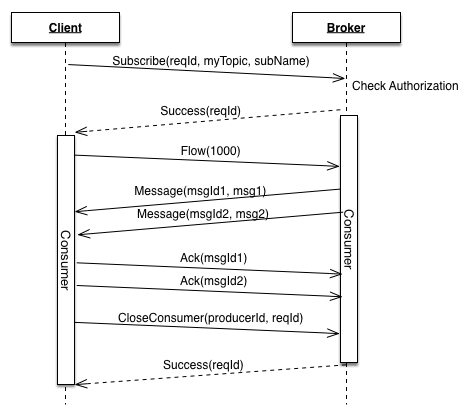
Flow control
After the consumer is ready, the client needs to give permission to the
broker to push messages. This is done with the Flow command.
A Flow command gives additional permits to send messages to the consumer.
A typical consumer implementation will use a queue to accumulate these messages
before the application is ready to consume them.
After the application has dequeued half of the messages in the queue, the consumer sends permits to the broker to ask for more messages (equals to half of the messages in the queue).
For example, if the queue size is 1000 and the consumer consumes 500 messages in the queue. Then the consumer sends permits to the broker to ask for 500 messages.
Command Subscribe
message CommandSubscribe {
"topic" : "persistent://my-property/my-cluster/my-namespace/my-topic",
"subscription" : "my-subscription-name",
"subType" : "Exclusive",
"consumer_id" : 1,
"request_id" : 1
}
Parameters:
topic→ Complete topic name to where you want to create the consumer onsubscription→ Subscription namesubType→ Subscription type: Exclusive, Shared, Failover, Key_Sharedconsumer_id→ Client generated consumer identifier. Needs to be unique within the same connectionrequest_id→ Identifier for this request. Used to match the response with the originating request. Needs to be unique within the same connectionconsumer_name→ (optional) Clients can specify a consumer name. This name can be used to track a particular consumer in the stats. Also, in Failover subscription type, the name is used to decide which consumer is elected as master (the one receiving messages): consumers are sorted by their consumer name and the first one is elected master.
Command Flow
message CommandFlow {
"consumer_id" : 1,
"messagePermits" : 1000
}
Parameters:
consumer_id→ Id of an already established consumermessagePermits→ Number of additional permits to grant to the broker for pushing more messages
Command Message
Command Message is used by the broker to push messages to an existing consumer,
within the limits of the given permits.
This command is used in a frame that includes the message payload as well, for which the complete format is specified in the payload commands section.
message CommandMessage {
"consumer_id" : 1,
"message_id" : {
"ledgerId" : 123,
"entryId" : 456
}
}
Command Ack
An Ack is used to signal to the broker that a given message has been
successfully processed by the application and can be discarded by the broker.
In addition, the broker will also maintain the consumer position based on the acknowledged messages.
message CommandAck {
"consumer_id" : 1,
"ack_type" : "Individual",
"message_id" : {
"ledgerId" : 123,
"entryId" : 456
}
}
Parameters:
consumer_id→ Id of an already established consumerack_type→ Type of acknowledgment:IndividualorCumulativemessage_id→ Id of the message to acknowledgevalidation_error→ (optional) Indicates that the consumer has discarded the messages due to:UncompressedSizeCorruption,DecompressionError,ChecksumMismatch,BatchDeSerializeError
Command CloseConsumer
Note: *This command can be sent by either producer or broker.
This command behaves the same as CloseProducer
Command RedeliverUnacknowledgedMessages
A consumer can ask the broker to redeliver some or all of the pending messages that were pushed to that particular consumer and not yet acknowledged.
The protobuf object accepts a list of message ids that the consumer wants to be redelivered. If the list is empty, the broker will redeliver all the pending messages.
On redelivery, messages can be sent to the same consumer or, in the case of a shared subscription, spread across all available consumers.
Command ReachedEndOfTopic
This is sent by a broker to a particular consumer, whenever the topic has been "terminated" and all the messages on the subscription were acknowledged.
The client should use this command to notify the application that no more messages are coming from the consumer.
Command ConsumerStats
This command is sent by the client to retrieve Subscriber and Consumer level stats from the broker. Parameters:
request_id→ Id of the request, used to correlate the request and the response.consumer_id→ Id of an already established consumer.
Command ConsumerStatsResponse
This is the broker's response to ConsumerStats request by the client.
It contains the Subscriber and Consumer level stats of the consumer_id sent in the request.
If the error_code or the error_message field is set it indicates that the request has failed.
Command Unsubscribe
This command is sent by the client to unsubscribe the consumer_id from the associated topic.
Parameters:
request_id→ Id of the request.consumer_id→ Id of an already established consumer which needs to unsubscribe.
Service discovery
Topic lookup
Topic lookup needs to be performed each time a client needs to create or reconnect a producer or a consumer. Lookup is used to discover which particular broker is serving the topic we are about to use.
Lookup can be done with a REST call as described in the admin API docs.
Since Pulsar-1.16 it is also possible to perform the lookup within the binary protocol.
For the sake of example, let's assume we have a service discovery component
running at pulsar://broker.example.com:6650
Individual brokers will be running at pulsar://broker-1.example.com:6650,
pulsar://broker-2.example.com:6650, ...
A client can use a connection to the discovery service host to issue a
LookupTopic command. The response can either be a broker hostname to
connect to, or a broker hostname to which retry the lookup.
The LookupTopic command has to be used in a connection that has already
gone through the Connect / Connected initial handshake.
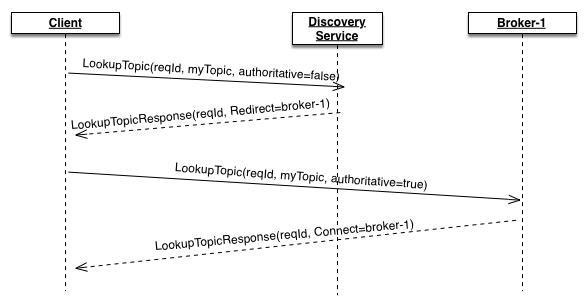
message CommandLookupTopic {
"topic" : "persistent://my-property/my-cluster/my-namespace/my-topic",
"request_id" : 1,
"authoritative" : false
}
Fields:
topic→ Topic name to lookuprequest_id→ Id of the request that will be passed with its responseauthoritative→ Initial lookup request should use false. When following a redirect response, client should pass the same value contained in the response
LookupTopicResponse
Example of response with successful lookup:
message CommandLookupTopicResponse {
"request_id" : 1,
"response" : "Connect",
"brokerServiceUrl" : "pulsar://broker-1.example.com:6650",
"brokerServiceUrlTls" : "pulsar+ssl://broker-1.example.com:6651",
"authoritative" : true
}
Example of lookup response with redirection:
message CommandLookupTopicResponse {
"request_id" : 1,
"response" : "Redirect",
"brokerServiceUrl" : "pulsar://broker-2.example.com:6650",
"brokerServiceUrlTls" : "pulsar+ssl://broker-2.example.com:6651",
"authoritative" : true
}
In this second case, we need to reissue the LookupTopic command request
to broker-2.example.com and this broker will be able to give a definitive
answer to the lookup request.
Partitioned topics discovery
Partitioned topics metadata discovery is used to find out if a topic is a "partitioned topic" and how many partitions were set up.
If the topic is marked as "partitioned", the client is expected to create
multiple producers or consumers, one for each partition, using the partition-X
suffix.
This information only needs to be retrieved the first time a producer or consumer is created. There is no need to do this after reconnections.
The discovery of partitioned topics metadata works very similar to the topic lookup. The client send a request to the service discovery address and the response will contain actual metadata.
Command PartitionedTopicMetadata
message CommandPartitionedTopicMetadata {
"topic" : "persistent://my-property/my-cluster/my-namespace/my-topic",
"request_id" : 1
}
Fields:
topic→ the topic for which to check the partitions metadatarequest_id→ Id of the request that will be passed with its response
Command PartitionedTopicMetadataResponse
Example of response with metadata:
message CommandPartitionedTopicMetadataResponse {
"request_id" : 1,
"response" : "Success",
"partitions" : 32
}
Protobuf interface
All Pulsar's Protobuf definitions can be found here.